











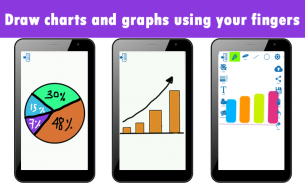






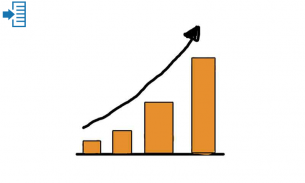

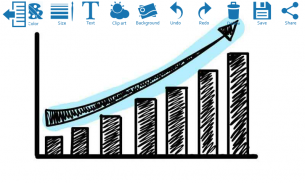
Whiteboard-Draw PaintDoodlePro

Whiteboard-Draw PaintDoodlePro介绍
Whiteboard – Draw Paint Doodle is the tool to let you carry the real time whiteboard in your pocket. Got tickled with some idea, pull your device, launch the Whiteboard – Draw Paint Doodle app and shape your idea right there. The app comes with three modes 1. Whiteboard 2. Kids board and 3. Doodle desk. Each mode is customized to let you make maximum use of the device screen to draw on it.
Whiteboard Draw Paint Doodle Allows you to do simple as well as complex drawings. The app presents you 3 modes Whiteboard; It allows you to draw and discussion for any idea with a professional interface, Doodle Desk and Kids Board can be used as a fun drawing tool for both kids and elders. The app Whiteboard Draw Paint Doodle is also very simple to use - simply start the app and then draw on the screen by dragging your finger. Includes advance feature including the ability to change colors, line width and transparency. Also includes tools for drawing basic shapes like circle rectangle etc. Drawings can be saved to device or share with your friends to show your ideas, use your gallery picture and use it as a clipart with zoom-in zoom-out facility.
The app also contains option to publish your creative with the community with photobooth, now you can share, like and comment on the images shared on photobooth.
App Features:
Discus or design your idea at on the go.
Includes basic drawing tools.
Draw with finger.
Customizable interface.
Gives you maximum place to draw.
Save Drawings as Images in your gallery.
Multiple Tools/Colors.
Control size and transparency of brush stroke.
Insert text, Predefined shapes, Beautiful Clip arts, Callouts
Multiple paper backgrounds to draw or use Solid fill background
Save image to gallery and open saved image to reuse
Social share feature allow you to Share your images at Facebook,Whatsapp, email and many more.
Kids board
doodle desk
Photobooth
Unlimited Undo and Redo.
Set default background from papers, pictures or your drawings
Multi-orientation support with option to select manual or from device orientation
Choose images from your camera or gallery
Like, comments and share the photos on photobooth
白板 - 画漆涂鸦就是让你随身携带的实时白板放在口袋里的工具。逗乐了一些想法,拉你的设备上,启动白板 - 画出油漆涂鸦应用,塑造你的想法就在这里。该应用程序带有三种模式1.白板2.儿童板和3嘟嘟台。每种模式定制,让你最大限度地利用设备屏幕的画就可以了。
白板绘制油漆涂鸦让你做简单的和复杂的图形。该应用程序将向您3种模式白板;它允许您绘制并配备了专业的界面,涂鸦台和儿童委员会任何想法的讨论可以作为孩子和长辈一个有趣的绘图工具。该应用程序白板绘制涂鸦涂料也非常简单易用 - 只需启动应用程序,然后通过拖动手指在屏幕上绘制。包括高级功能,包括改变颜色,线宽和透明度的能力。此外,还包括绘制基本形状,如圆形长方形等图纸可以保存到设备或与朋友分享,以显示你的想法,用你的画廊图片和放大的放大了设备使用它作为一个剪贴画的工具。
该应用程序还包含选项来发表您的创意与大头社区,现在你可以分享,喜欢和上影即共享图片评论。
应用特点:
铁饼或设计你的想法在忙个不停。
包括基本的绘图工具。
用手指绘制。
可定制的界面。
给你画最大的地方。
图纸保存在您的画廊图像。
多种工具/颜色。
控制规模和笔触的透明度。
插入文字,预定义的造型,美丽的剪辑艺术,标注
多种纸张背景绘制或使用实心填充背景
保存图像库,并打开保存的图像重用
社交共享功能允许您与我们分享您的脸谱,WhatsApp的,电子邮件和更多的图像。
儿童董事会
涂鸦台
照片展台
无限撤消和重做。
从文件,图片或图纸设置默认背景
与选项的多方位支持,选择手动或从设备方向
选择从相机或画廊图像
喜欢,评论和分享大头照片


























